Hello friends!
We are back at it again this week to chat about all things email automation & templates! Whenever I chat with fellow photographers, it’s pretty astounding the number of people who aren’t using automated emails or templated emails! They are still writing out the same spiel every time they go to communicate with their clients. Well, hopefully, that can all end today when I show you how I use email templates in my business AND even give you a few email templates to try out for yourself.
Why Use Email Automations & Templates
Time, baby. That sweet sweet time that you love so much is the number one reason why you need to be using these tools in your business. When you are a service-based business with a repeatable product (wedding photography) you are giving the same experience to multiple people at one time, meaning, those people are probably going through the exact same process at staggered times. In order to create a consistent experience for our clients, while keeping our own sanity, templatized emails that can live inside of your CRM’s workflow can save you so many hours.
As briefly mentioned above, the second reason to use automation and templates is consistency. In the same way, we as photographers are always striving for consistent editing with our images so that we have a cohesive “style”. This cohesive style also pertains to how your clients work with you. If you shoot one person’s wedding and they refer you to a friend, that friend is going to expect the same experience they’ve been told about.
Lastly, the use of templates makes it easy for personalization. Instead of spending hours rewriting the same email, easily add a few lines to your consistent communication for a customized experience.
Sample Sequence
In my business when I receive an inquiry for a wedding date, this is the perfect opportunity to use templates and automation. Depending on the client’s interaction with me, some or all of these emails might be used:
1. Initial Available or Unavailable Email Response
2. Wedding Follow Up #1
3. Wedding Follow Up #2
4. Consult Follow Up
5. Booking Proposal
6. Welcome Email
This simple set of 7 emails saves me so many hours in my day. When you’re working with your CRM system, you’ll be able to save templates to grab whenever you need them. Inside Sprout Studio, the CRM platform I use, we are able to bucket our templates into categorized folders pertaining to the type of photography. Here is a screenshot of what that looks like:
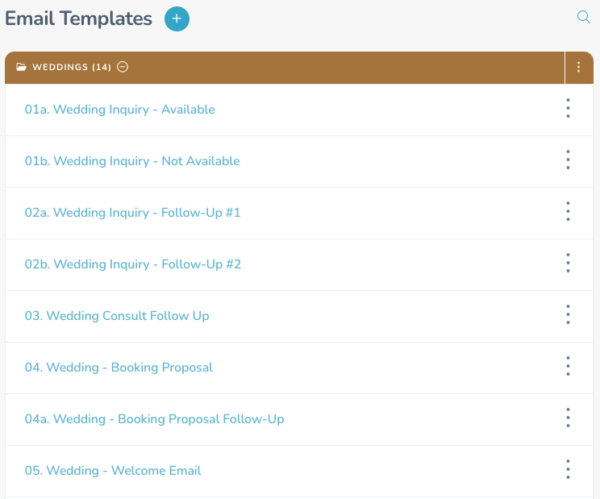
Now, inside of your CRM, you can probably set up what’s called a “Workflow”. This is a series of steps that you’ve set up for how you work with your clients. These steps can usually either just be a check-off OR actually be automation that fires off without you raising a finger. Here is what a screenshot of that looks like:
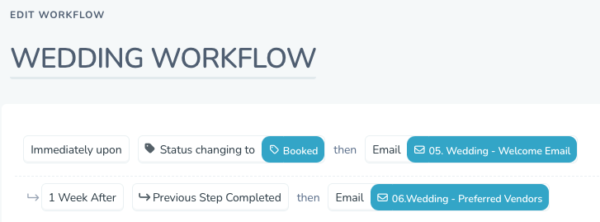
It’s usually an “If, then” type deal. These can take a hot second to set up and understand exactly how your specific CRM works, but they save so much time.
Template Sample
We’ve talked about why you should use automation, how to use them, and now let’s look at a template sample. Here is the initial email I send out when someone inquires with me and I am available for their wedding day.
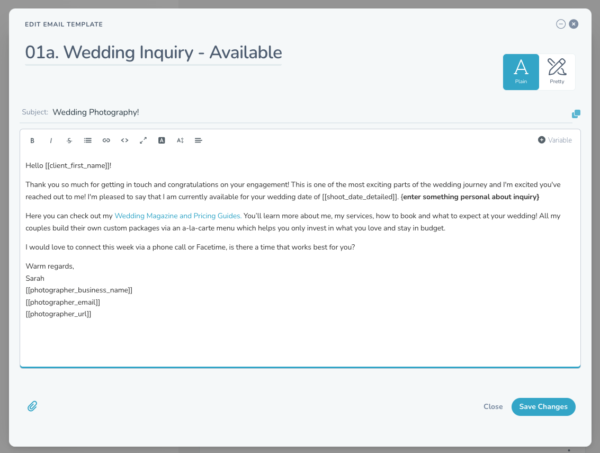
Don’t worry, I’ll be giving you the word doc version, but a screenshot was a little easier to share. This shows you how the email is labeled in my CRM, and the trigger points that get auto-filled based on the data the client enters into the contact form. Mostly, their name and wedding date. I always add something personal to the message so they know I actually care about them as people. Oftentimes people write me amazing little journal entries in their contact form…and there is always something to connect about.
Using auto-filling pieces to your templates is really the magic sauce to having templates. The system already knows the information and can drop it in for you, so you can spend more time making it personal and making communication seamless.
The Wrap-Up
Email templates and automation are probably the number one way I save time in my business. I’m able to answer all of my inquiries lightning-fast and keep in touch with my people while making it personalized. There really is no good reason why you shouldn’t have these working for you in your business. Take one day, literally just one day, to write out a schedule of when you talk to your clients and how to make them templatized.
For those of you on my email list, you already have the email templates in your inbox! For those of you who’d like to join us, click HERE to join my email list and get those 5 FREE EMAIL TEMPLATES in your hands super fast! Cheers franz!
psst! If you liked this one, start from the beginning of our series with Photographer Series Week 1 all about Photo Workflows!



[…] pssst….if you love done-for-you automation, check out How I use other automation in my business!! […]