Hello, my photo snapping friends!
It’s week 5 of our Photographer Series and we are talking about websites that work! When thinking about “Websites that Work”, I do mean in the sense of if your website literally is working and up to date, but is it working to convert your viewers into buyers or clients. As creatives, sometimes we get so excited about all the bells and whistles of our websites that we forget to make it functional, easy to navigate, and literally ask people to do what we want them to do.
I want to chat more in-depth about 5 key pieces you should have on your website to ensure that people are getting the information they need to make a decision about you and your services. Let’s dive in!
01. Clear Message & Title
The first thing your website needs to have is a clear message and/or title to your site to indicate who you are, what you do and who this is for. I also highly recommend putting this title into an H1 format on your homepage. This is the first piece of text information that Google’s little robot spiders will read to know how to categorize and file your website.
Not sure what the heck I’m talking about with H1 titles and Google Spiders? Check out this quick article from Yoast SEO that talks about the importance of headers, titles, and some simple rules to follow.

Using my own website as an example, my name/logo is easily visible at the top, with my message stating that I provide “Wedding Photography and Education for people who give a damn” with two options for how people can learn more information.
Here are some other examples from the interwebs:
02. Easy Navigation
I know as creative people it is super tempting to use alternative words for pieces of our website, but we need to keep it super simple for our viewers. Most people aren’t immersed in the creative world and might find your word choices confusing. Some easy pieces of navigation that should live on your site in some capacity are as follows:
- Home
- Blog
- About
- Services (Or Experience)
- Pricing (or Investment)
- Contact
You can sprinkle in other pages as needed for your specialty in photography. I even have a set of guides my viewers can look through but they are strategically located as you scroll down the home page AND in the footer.
03. Calls to Action
This is a HUGE piece that most photographers leave of their site entirely. Having a call to action gives your viewer something to do, it leads them in the direction you want them to go…to inquire with you! Every. Single. Page. on your website should have a call to action of some sort. Whether it’s a pop-up for email capture, directing them to the inquire page, or checking out something else on your site.
Calls to action can be fun, playful, and super effective. These are a special part of your website that you can showcase your style, feature your voice and make your audience feel like YOU are speaking directly to them. Avoid clinical or businessy type language such as “Hello there, I would like you to sign up for my newsletter, here’s how.”
My favorite Call to Action on my website is a play off of lyrics from my favorite music artist Taylor Swift:
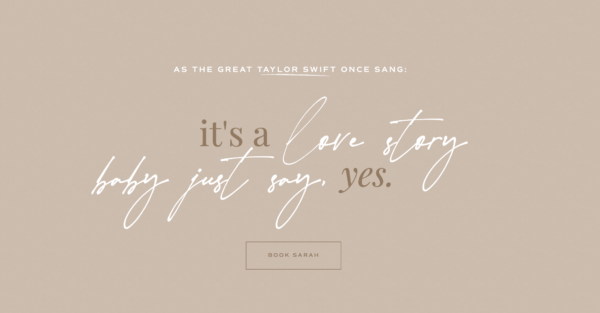
04. Establish Authority
Establishing authority in your market or specialty is not as daunting as it may seem. People want to know, like, and trust you, so give them a reason to. By offering things such as in-depth informational blog posts about relevant topics, guides to relevant topics, showcasing awards and publications you’re featured in, you add some beef to your name.
Having informational blogs and guides lets your viewers know that YOU KNOW your ish. Do you know all the best spots for an engagement session? Are you super well-versed in the top wedding venues of your area? All of these are great starts to guides/blogs that boost your authority.
Awards & Publications show your viewers that not only that you are awesome, but that other people agree with your awesomeness. Ultimately awards and publications should not be your priority when running your business but they do help with Google Backlinks and some bragging rights when people ask about your work. There are great third-party websites that help such as Aisle Society and Two Bright Lights. These sites will not only let you know who needs work to publish but will also match you to the right publication.
05. Crowd-Sourced Evidence..aka Reviews!
Reviews are a critical piece of your website! It gives people a sense of how others’ experience with you has gone, what they can expect, and how awesome you must be. As part of your workflow, after you’ve delivered your galleries, it’s super important to ask for reviews. If you feel like it was a stellar client with a killer experience, ask them to post that review to Google, theKnot or wherever you have an account posted.
Protip: Having your clients post their awesome reviews to Google can help with your Google Ranking and drive more traffic to your website. Setting up a Google Business account is FREE and is one of th easiest ways to let the world know you exist.
If you feel like your client may or may not have had an awesometacular experience, it’s still important to get that feedback, but just maybe not in public. You can send your client a private questionnaire asking for what you could have done better. Listen, we as photographers are still humans and can mess up sometimes. I know that I have. Don’t let your ego stand in your way by blaming the client for their experience, take the feedback but don’t let it define you.
The Wrap-Up
There you have it! 5 critical pieces to Websites that Work! When you have a clear message, easy navigation, peppered with calls to action, established authority AND reviews…you’re rocking a winning combination. There is no worksheet this week because these are all easy things you can change TODAY.
Next week we will be bringing in the topic of SEO and giving you again, easy, actionable items that you can change to start seeing results.
If you’ve liked this content, please share with one of your fellow photographer friends. Sharing is caring and it helps me help more people! I even have a Pinterest pin ready for you below!

psst! If you’ve missed the last few weeks, feel free to pop over to Photographer Series Week 1!


